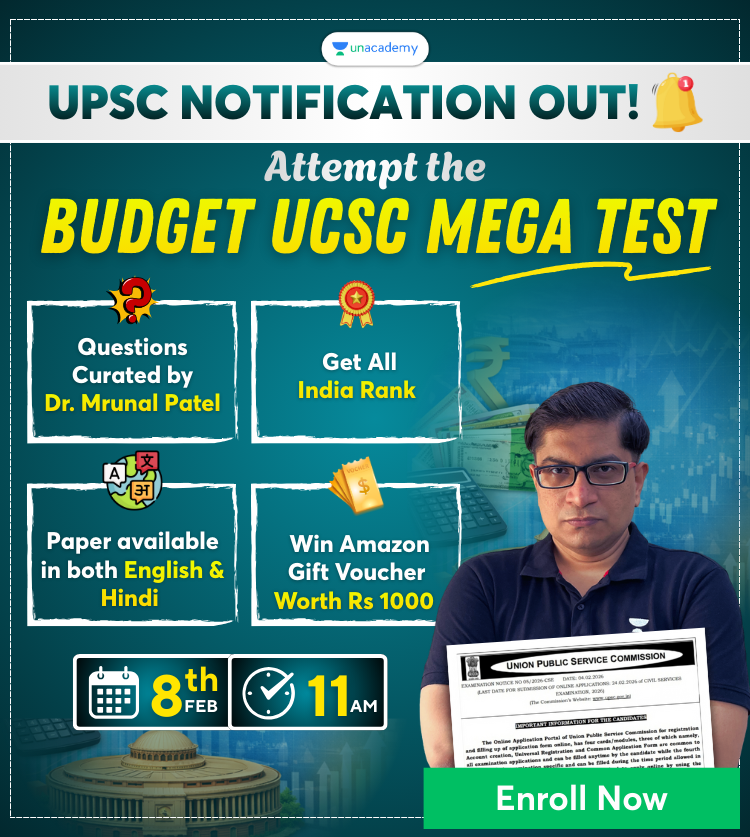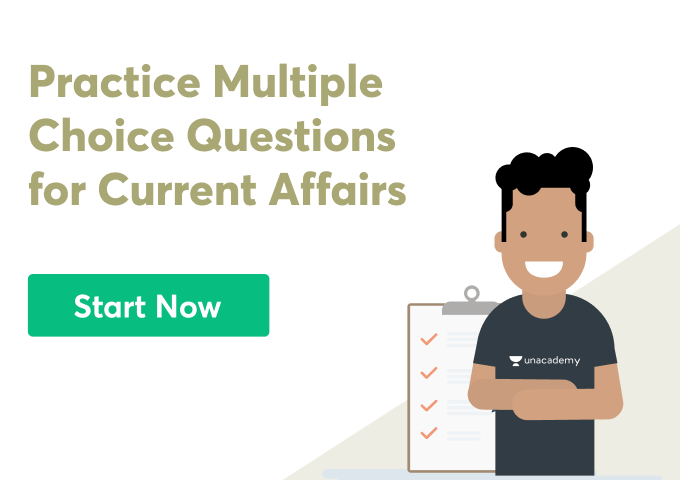In a table or spreadsheet, a row is a set of data laid out horizontally. It’s a horizontal grouping of items, words, numbers, and information. Row data objects are organized face to face on a straight line, lying next to each other.
A column is a vertical succession of cells in a spreadsheet, chart, table, or spreadsheet. It’s a combination of numbers, facts, and words. The majority of the time, columns are arranged in a continuous series. Columns in a table are usually divided by lines, which improves readability and appeal.
Rows
A row in a table or spreadsheet is a horizontal line of data, whereas a column in a chart, table, or spreadsheet is a vertical line of cells.
Rows run from left to right, whereas columns run from top to bottom.
The row heading is denoted by numbers in a spreadsheet such as MS Excel WPS, LibreOffice, or Google Sheet, whereas the column headings are represented by letters.
Columns
The column is a vertical separation of objects based on category, whereas a row is an arrangement in which things are placed alongside or horizontally.
In the database, information such as name and gender is stored in rows, whereas information about someone you mention in the rows is stored in columns.
Using Row-oriented storage
Let’s see examples of how row storage is used:
If you only need to show data in vertical form, row-oriented storage is ideal.
The time when some columns in a row must be in written form or can be read, this sort of storage is also advantageous.
When rows are significant, very less number rows can fit inside a page; hence pages are generally not filled, resulting in reading a lot of new and undesirable places.
Another place where data should be stored in row firm is at the time when any recorded header can be read but does not include accurate data of the row.
Using Column-oriented storage
Now, let us have a look at some examples of how column storage is used:
A column comparison allows you to compare two columns in horizontal for or one beside another.
The primary focus of this kind of database is on columns.
If you only need to save a single column’s data, it’s a good option.
It aids in the array-processing of a column’s value.
It helps in the processing of queries that are related to a small number of columns.
Labelling of Rows and Columns
Rows are labelled with numbers in Microsoft Excel and all spreadsheet systems, whereas columns are labelled with letters, beginning with the letter A and increasing by one note after the last letter Z.
So, now we’ll see the difference between these rows and columns.
Difference between Rows and Columns
Definition
A column is a vertical line of cells, whereas a row is a horizontal line of cells.
Labelling
Numeric numbers represent rows, while alphabets represent columns.
Numbers
There are a total of 1,048,576 rows and 16,384 columns.
Composition of components
Rows run from left to right, whereas columns run from top to bottom.
Range
The numbers in the rows vary, while the alphabets in the columns vary.
Select all rows and columns
To select a complete row, hover your mouse over any cell in the row and press Shift + Spacebar; to pick an entire column, hover your mouse over any cell in the queue and press Ctrl + Spacebar.
To select several rows and columns.
Pick a range that includes cells from all the rows you wish to select, then press Shift + Spacebar to select multiple adjacent rows. If you want to pick various nearby columns, choose a range that contains cells from all of the columns you want to select, then press Ctrl + Spacebar. After that, use Ctrl + Spacebar to choose all the columns you want.
Differences Functions
The row differences command compares cells in the given range to cells in the same column as the active cells, whereas the column differences command compares cells in the duplicate rows to active cells.
To hide Row and column
Right-click the Row (s) you want to conceal, then select Hide & Hide. Right-click the column(s) you wish to cover and choose Hide from the drop-down menu.
Height and width of Rows and Columns
The Row’s default height is 18.75 points and 25 pixels, while the column’s default width is 8.43 points and 64 pixels.
To Auto fit the content
Double-click the bottom border of the underlying Row to auto-fit the content in a row and the right edge of the underlying column to auto-fit the content in a queue.
Use the Lookup Function
Hlookup compares data from Row to row in the Lookup function.
Vlookup compares data from column to column when using the Lookup function in Excel.
Conclusion
Rows and columns are the foundation of any table, whether a matrix or a spreadsheet, as far as data storage is concerned. Both are significant geometric layouts for dividing any data collection according to attributes.
A row in a database management system comprises numerous data fields. In contrast, a column gets a single dataset or data attribute. The intersection of rows and columns is a cell in Excel.
 Profile
Profile Settings
Settings Refer your friends
Refer your friends Sign out
Sign out