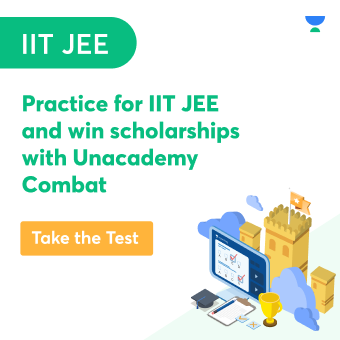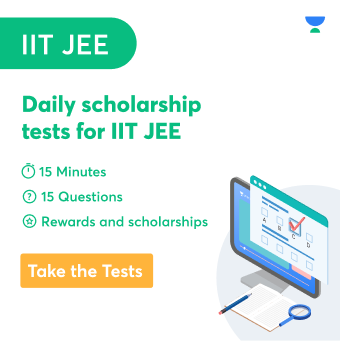Textual & Tabular Presentation
Raw data must be collected and organized correctly to derive actionable conclusions from voluminous data. Majorly, data is represented using these three presentations:
Textual presentation
Tabular presentation
Diagrammatic presentation
These presentations organize data in a ready-to-use form for decision-making or generating statistics. In this article, you will learn about the most used forms – textual and tabular presentation of data.
Textual Presentation
Just as the name says, Textual (meaning in the form of text) or Descriptive Presentation data is described in the text form. This is one of the most primary forms of data presentation as it simply takes the data and writes it. Once the reader reads the paragraphs, it becomes easy to comprehend the data.
You can choose to represent your data in textual form when you’re consecutively making statements. These must be qualitative statements that need corroboration from organized data. However, it is essential to note that the data presented in the textual form must not be too large.
Let’s consider some examples to understand textual presentation.
Note: The statements/facts in the examples throughout the articles are not accurate. They are only used for demonstrating an example of the concept.
- Example 1: The workers union called for a nationwide strike on November 23, 2017, protesting the unjust laws passed during the winter session of the Parliament. In Kerala, 13 factories were closed, and two were found open. Even the schools supported the strike of the workers in the town. Out of 7 schools, five were found to be shut on the day of the protest.
- Example 2: According to the 2011 Census of India, the country’s population is 130 billion, out of which 57 crores were females and 73 crores were men. 71% of the population lived in rural areas, and 19% lived in cities. There were 84 crores quick lurkers in the entire country, against 46 crores workers.
Limitations & Scope of Textual Presentation
As you can see, the data presented in textual form does not give away the facts quickly. You must read the entire paragraph to get the complete information. Judging the content based on one or two facts in the first lines will increase your probability of making incorrect conclusions.
Countering these limitations is that data presented in textual format allows the writer to stress the importance of a particular point. To meet this purpose, the phenomenon’s scale becomes difficult to comprehend if the writer chooses to present data in any other form.
For example, you chose to present the data of the number of deaths due to a cyclone in a coastal town in a tabular format. While this may communicate the exact number in an easy-to-view manner, the reader will not understand the intensity of the disaster without a qualitative statement. On the contrary, writing “Cyclone Meena caused severe destruction in coastal Andhra Pradesh by killing 294 people” effectively communicates the intensity of the catastrophe.
Despite the clarity offered by textual data, it falls short of describing voluminous data. To avoid the cumbersome process of reading multiple paragraphs, you can use the following type of data presentation.
Tabular Presentation of Data or Data Tables
Tabular presentation is probably the most used (and more advanced) form of data presentation. Here, you can read the data horizontally and vertically as it is divided into rows and columns. For example, given below is a 3 x 3 table presenting information about the literacy rates in 3 Indian states.
States/Gender | Men | Women | Other |
Maharashtra | 72% | 69% | 49% |
Sikkim | 61% | 54% | 48% |
Kerala | 92% | 89% | 83% |
Classifications
As demonstrated in the previous example, the data in the tabular format is classified into rows and columns. There are four types of classifications used in data tables. They are:
- Qualitative: The classification used in the last example is the appropriate example of Qualitative classification. In such cases, you can use visible attributes (like location and sex in the previous example) to categorize data.
- Quantitative: Here, the data table’s data is categorized based on numbers or quantitative factors. For instance, if a table shows the percentage of voters in any place based on their age, the table uses quantitative classification. In this example, the percentage of voters is calculated based on the total number of voters in the town.
- Temporal: The classifying variable of a temporal data table is time. This time can be measured in minutes, hours, dates, weeks, months, or years. For instance, when represented in a table format, the monthly sales of a grocery shop would use temporal classification. Here, you will be listing every month and the corresponding sales amount in a table.
- Spatial: Every classification that you perform based on a place is called spatial classification. The place could be a street, town, district, village, or country. For instance, the data of imports received by a country from other countries would use spatial classification. Here, countries would be the classifying variable.
Parts of a Data Table
With a strong understanding of the parts of a data table, you can construct the best table for statistical purposes. As per experience, you can judge the three essential parts that make a tabular presentation – a title, table, and explanatory note. Along with these, other detailed parts contribute to the perfection of a table. They are listed below.
- Table Number: For ease of reference and citation, you must assign a table number to your data table. This helps in distinguishing one table from another.
- Location: Beginning of the table title
- Nature: Whole or subscripted numbers (Example, 4 or 4.1. Here 4.1 could describe the first table of the fourth chapter)
- Title: The title of a data table describes the body of the table. It lets you know about the table contents before reading the table.
- Location: Below the table number or next to it
- Nature: Brief, clear, and accurately worded
- Captions: Also known as column headings, captions explain the data type inserted in a specific column.
- Location: At the top of every column of a data table
- Nature: Brief
- Stubs: Stubs are commonly known as row headings. You use them for describing the type of data inserted in a particular row. The heading given to the rows is also called stub items, and the column where these headings are written is called a stub column. If required, you can also talk about the row headings in the leftmost corner cell of the table.
- Measurement Unit: For every row or column heading, it is good to include the measurement unit of the type of data.
Conclusion
With a clear understanding of the tabular format and textual meaning, you can present any data effectively.
 Profile
Profile Settings
Settings Refer your friends
Refer your friends Sign out
Sign out