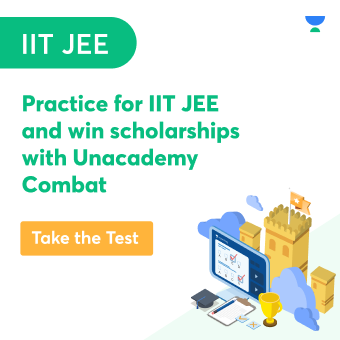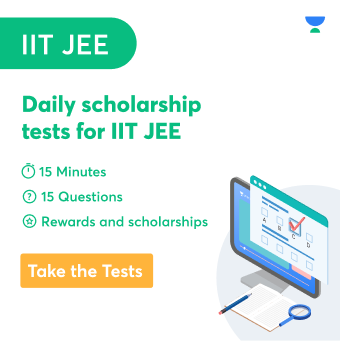The diagrammatic display of information allows for the most rapid understanding of the actual issue to be explained by data as compared to tabular or textual information presentation methods. The diagrammatic presentation of data effectively translates the highly abstract thoughts contained in numbers into a more concrete and easily understandable form for the audience.
There are several different types of diagrams that are commonly used. Basic geometric forms are among the most important types. Examples of geometric forms are indicated below:
Pie Diagram
An illustration of a pie chart is a circle whose area is proportionally divided among the components that it displays. It is also referred to as a pie chart.
By drawing straight lines from the centre to the circumference of the circle, it is possible to divide the circle into as many parts as there are components.
In most cases, pie charts are not made with absolute values of a category as a starting point. Initially, the values of each category are expressed as a percentage of the total value of all the categories in the category.
A circle in a pie chart, regardless of the value of its radius, is considered to have 100 equal portions of 3.6° (360°/100) each, regardless of the value of its radius.
When calculating the angle, the component must subtend the centre of the circle, and each percentage number of every component must be multiplied by 3.6° for each component.
Furthermore, data represented by a component in a bar diagram may also be represented equally effectively by a pie chart. The only need is that the absolute values of the components must first be converted into percentages before the data can be utilised for a pie chart.
Bar Diagram
Bar diagrams are diagrams in which data is presented in the shape of bars or rectangles, as opposed to pie charts. There are several different types of bar diagrams. They are:
Simple Bar Diagram
Simple bar diagrams are those diagrams that are based on a single piece of numerical data and are easy to understand.
A bar diagram is made up of a series of rectangular bars that are evenly spaced and have equal widths for each class or category of data.
The magnitude of the data is represented by the height or length of the bar.
The lower end of the bar hits the baseline, causing the height of the bar to begin at zero units when viewed from above.
A bar diagram’s bars can be visually compared to one another based on their relative height, allowing data to be absorbed more rapidly.
There are two types of data that can be used for this: frequency data and non-frequency data.
When dealing with non-frequency data, a particular characteristic, such as production, yield, population, or any other characteristic, is noted at various points in time or different states, and corresponding bars are drawn with corresponding heights based on the values of the characteristic to construct the diagram.
It does not matter whether the characteristics are measured or tallied because the values of the entries keep their individual identities.
Multiple Bar Diagram
These are the types of diagrams that display two or more pieces of data simultaneously.
Example – Income and expenditure, as well as import and export, for different years, as well as marks obtained in different courses in different grades, etc.
Component Bar Diagram
Component bar diagrams or charts, also known as sub-diagrams, are extremely useful for comparing the sizes of different component parts (the pieces or sections that make up a thing) as well as for illuminating the relationship between these fundamental components. It is a geometric approach to differential forms.
As an example, sales proceeds from various products, the expenditure pattern of a typical Indian family (components of which include foodstuffs and rents as well as medicine, education, and electricity), the budget outlay for receipts and expenditures, components of labour force, and population, and so on.
Component bar graphs are typically shaded or colored in a logical manner.
A component bar diagram depicts a bar and its subdivisions into two or more components.
For example, the bar might represent the total number of children between the ages of 6 and 14 years. The components depict the proportion of people who are enrolled vs. those who are not enrolled in the program. A component bar diagram may also include various component bars for boys and girls, and a component bar representing the total number of children in the specific age group range.
Advantages of Diagrammatic Representations
It is much easier to follow a diagram
Data can be presented in an easy-to-understand form
Diagrams provide light on previously unknown information
They are simple to understand and compare as they are quick to comprehend
Diagrams are universally regarded as a useful tool
Limitations of Diagrammatic Representations
The disadvantages of graphical data representation include increased design complexity and human bias
They are only able to provide approximations of values
Diagrammatic representations only explain quantitative data to the general audience
Conclusion
Graphical depictions of statistical data, such as geometric diagrams, are extremely useful in data presentation. Such communication tools can simplify data by making it easily intelligible and legible at the same time while simultaneously engaging and maintaining the interest of its users. They can also effectively exhibit enormous volumes of complex data in a simplified manner. Due to the elimination of language and literacy obstacles, the graphical representation of data makes learning easier and more effective. Visuals are more effective than words when it comes to human comprehension.
 Profile
Profile Settings
Settings Refer your friends
Refer your friends Sign out
Sign out