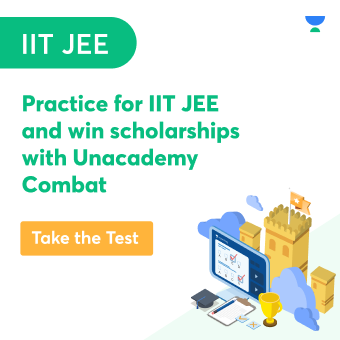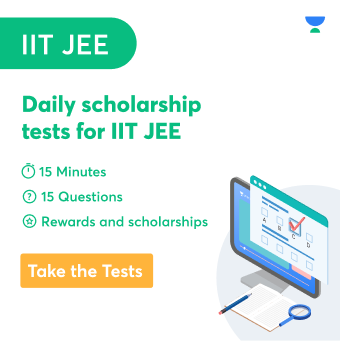A system software programme is designed to simultaneously execute and process hardware and application software developments. As a result, we may call it an interface between hardware and application software. An example of system software is the operating system. The operating system manages all applications on a computer or mobile device.
System software refers to software that is used to manage and operate mobile and computer systems. It runs in the background and keeps the device’s vital operations running. Higher-level application software can accomplish its functions more effectively due to system software.
Low-level software is referred to as such since it operates at the main level of the computer and mobile device. It serves as a platform for application software to execute and interact. Low-level software includes compiler, operating system, debugger, and other types of system software.
Real-Time Operating System
Real-time operating systems (RTOS) are employed when a significant number of events–mostly external to the computer system–must be received and processed in a short time or within particular deadlines. Examples of such uses include industrial control, telephone switching equipment, aircraft control, and real-time simulations. The processing time of a real-time operating system is measured in tenths of seconds. This system is time-sensitive and has a set deadline. The processing in this type of system must occur within the limits stated. Otherwise, it will cause the system to collapse.
Operating System Structures
Operating system structures enable user applications to communicate with system hardware. Because the operating system is such a complicated structure, it should be designed with care so that it can be simply utilised and adjusted. Partitioning the operating system is a simple technique to do this. Each of these components should have well-defined inputs, outputs, and functions.
Simple Structure
Many operating systems have a straightforward structure. These began as small systems but quickly grew beyond their reach.
Layered Structure
The layered approach is one method for achieving modularity in an operating system. The hardware is on the bottom layer, while the user interface is on top.
Single User Operating System
A Single-User Single-Tasking Operating System permits a single user to complete just one task at a time. Printing a paper, downloading images, and so on can only be done one at a time. Examples include MS-DOS, Palm OS, and other operating systems.
The advantages of a single-user operating system are that it takes up less memory. The disadvantages are that it can only accomplish one job at a time.
Functions of a Single-User Operating System
A single user operating system’s key functions are description and exemplification. Here are some additional features of single-user operating systems:
Operating system for a single user
User command interpretation: It takes the user’s commands and forwards them to the remainder of the OS. This is the portion of the operating system with which the user interacts to deliver instructions to the machine. It might be command-driven, menu-driven, or a graphical user interface (GUI) that uses a WIMP system.
File management
It is in charge of the arrangement of backup storage. It makes use of a portion of the disc as a file catalogue, storing information about where data is kept on the disc. Files are stored in different directories and subdirectories in a hierarchical filing system.
Memory management
It is in charge of determining where programmes and data are stored in the main memory. Many operating systems enable several programmes to simultaneously run in the memory. Memory management guarantees that no one software overwrites another (including the OS itself).
Memory management includes functions such as virtual memory paging and transferring memory contents to the hard disc and ensures that drivers have access to hardware devices.
Resource allocation
The operating system allocates resources to other programmes such as apps. For example: batch, foreground or background, timesharing and scheduler to share processor.
Process Management
It manages processes and handles disruptions. The kernel maintains processes and handles interruptions.
Conclusion
System software is a computer programme used to operate hardware and applications on a computer. The computer’s system software is used to administer it. It works in the background, maintaining the fundamental functioning of the computer so that users may run higher-level application software to conduct specific tasks.
 Profile
Profile Settings
Settings Refer your friends
Refer your friends Sign out
Sign out