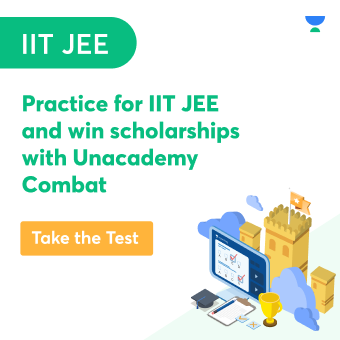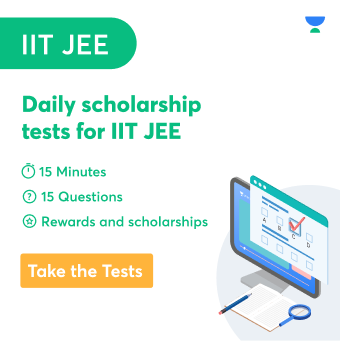On a computer, the operating system is the most crucial programme. It serves as a link between the computer and the user. It is in charge of activity management and coordination and the computer’s resource sharing. The interface links the user and the operating system as both are connected through an interface. Different types of interfaces are available in computers for connecting computers to users, and their connection is responsible for data transfer. The computer has various interfaces. These interfaces aren’t always used, although they can be in computers when needed. As a result, multiple interfaces can be used to execute various activities.
What is the user interface?
A user and a computer can communicate in both directions. One of the operating system functions provides a ‘user interface,’ which allows a human to communicate with the computer’s hardware. When you acquire software, it will come with a user interface design that will allow you to access and use it. A user will provide data and instructions to a computer, and the machine will respond with information. The interface is how a computer and a user communicate. This can be described in a variety of ways. The Human-Computer Interface, or HCI, is another often-used phrase. If you describe the interface thoroughly, you must discuss the input devices, the software interface, and the output devices. We’ll focus on the nature of the software interface in this section. We’ll go through the many sorts of software interfaces that could be found in an operating system, as well as their characteristics.
Types of User interface
- Menu-based interfaces
- Command-Line Interfaces
- Form-based interfaces
- Graphical User Interfaces
- Natural language interfaces
So, let us elaborate on the user interface mentioned above.
- Menu-based interface: We use mobile phones and other screen-based devices every day. These gadgets make life easier for us. Menus are available on these devices to assist us in completing any task. On our mobile phones, we can check the weather, make calls, read emails, and so on. The smartphone screen leads us through the process by providing numerous menus. A screen can be defined as an interface, and a screen having multiple menus to conduct tasks is referred to as a menu console.
- Command-Line Interfaces: A command-line interface (CLI) is a computer interface in which text is used as the primary form of input and output. The CLI is a linear, keyboard-controlled interface. A command-line interface (CLI) is an alternative to a graphical user interface (GUI), which uses a mouse or pointing device to control input and output. Almost all operating systems still provide a command-line interface to communicate with the system, even if the GUI has superseded the CLI as the primary mode of interaction. Because CLI is easier to script/automate, it is available as an optional feature. Furthermore, the CLI has access to more advanced features that may not be available in GUIs aimed at beginner users.
- Form-based interfaces: Some operating systems are built for enterprises where employees must enter a large amount of data. Consider a paper-based form that you are requested to fill out, such as a club membership application or a driver’s licence application. What you need to write down is specific. Instructions are provided and places where you may write or select information from a variety of options and boxes where you can just tick one of the options. A computer’s form-based software interface is akin to a paper-based ‘interface.’ The data entered into the computer is predictable.
- Graphic User Interface: The graphical user interface, created by the Xerox Palo Alto research lab in the late 1970s and commercially available in Apple’s Macintosh and Microsoft’s Windows operating systems, was created in reaction to the inefficiency of early, text-based command-line interfaces for the typical user. The ability to rationally operate computers and other electronic devices by directly manipulating graphical icons such as buttons, scroll bars, windows, tabs, menus, cursors, and the mouse pointing device would become the standard of user-centred design in software application programming. Touchscreen and voice-command interaction features are common in modern graphical user interfaces.
- Natural Language Interface: Natural Language Interface may convert natural language questions into Boolean queries and augment them with possible combining and paraphrasing options. NLI can also add synonyms to the original queries. Still, because the total number of synonyms is limited and a list of synonyms suitable to a specific domain must be defined, this feature isn’t available out of the box. Still, it can be added following a customization request.
Conclusion
In the above topic, we have read about the operating system interface. We have discussed the different types of user interfaces used in computer programming. The OS user interface is essential because it connects users with the operating system. Graphical User Interface is one of the most crucial components of IS user interface because of its wide use. Some graphical user interface examples are macOS, GNOME, Ubuntu Unity, and Microsoft Windows.
 Profile
Profile Settings
Settings Refer your friends
Refer your friends Sign out
Sign out