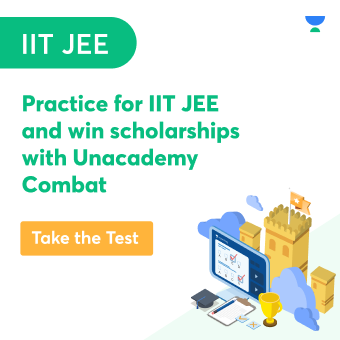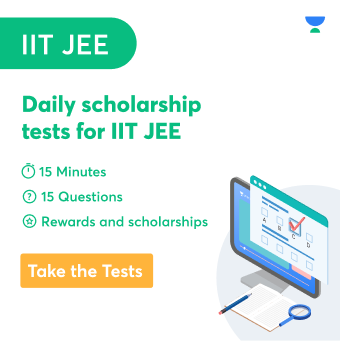The data and instructions required to process raw input and generate output are stored in a computer’s memory. A computer’s memory is split into many tiny pieces known as cells. Each cell has a unique address ranging from 0 to memory size minus one. There are two forms of memory in a computer: volatile (RAM) and non-volatile (ROM). Secondary memory (hard disc) is stored rather than memory. However, if we classify memory in terms of space or location, we may divide it into four types:
- Register memory
- Cache memory
- Primary memory
- Secondary memory
What is the significance of memory in a computer? Each component in the computer functions at a different pace and memory provides a location for your computer to retrieve data swiftly. A computer would be substantially slower if the CPU had to wait for a secondary storage device, such as a hard disc drive.
What is Primary Memory?
Primary memory is a computer’s memory that is accessed first or directly by a processor or computer. It enables a processor to access ongoing execution apps and services temporarily saved in a specified memory. The term “primary memory” may also refer to “primary storage” or “main memory.”
Primary memory is the volatile storing mechanism of a computer system. It may refer to random access memory (RAM), cache memory, or data buses, although it is most often connected with a computer’s RAM.
Primary memory loads all running programmes, including the basic operating system (OS), user interface, and any user-installed and running software utility, as soon as a computer boots up. When a programme or application is launched in the main memory, it interacts with the system processor to complete all application-specific tasks. Secondary memory is said to be slower than primary memory.
Types of Computer Memory
Although there are different types of memory in a computer, the most fundamental difference is between primary memory, also known as system memory, and secondary memory, often known as storage.
The significant distinction between primary and secondary memory is access speed.
Primary memory, which consists of ROM and RAM, is positioned near the CPU on the computer motherboard, allowing the CPU to access data from primary memory relatively rapidly. It is used to store data that the CPU needs immediately to avoid waiting for it to be delivered.
On the other hand, secondary memory is often housed in a separate storage device such as a hard disc drive or solid-state drive (SSD), which is linked to the computer system either directly or over a network. Secondary memory has a far cheaper cost per gigabyte, but the read and write speeds are substantially slower.
Cache Memory
Cache memory is a tiny sort of volatile computer memory that stores frequently used computer programmes, applications, and data and offers high-speed data access to a CPU. The cache is temporary memory storage that enables data retrieval to be simpler and more efficient. It is the computer’s quickest memory, and it is usually built into the motherboard and immediately incorporated into the processor or primary random access memory (RAM).
Cache memory decreases the average time it takes to access data from the Main memory. The cache is a smaller and speedier memory that stores duplicates of data from frequently accessed central memory locations. A CPU has several caches that store instructions and data.
Difference Between Primary, Cache and Secondary Memory
Parameter | Primary Memory | Cache Memory | Secondary Memory |
Definition | Primary memory is computer memory that a processor or computer accesses first or directly. | Cache memory temporarily stores frequently used instructions and data. | Secondary memory is non-volatile and persistent in nature and is not directly accessed by a computer/processor. |
Proximity with CPU | Comparatively far | Comparatively closer | Far |
Speed | Slow | Faster | Slow |
Cost | Not as expensive | Expensive | Less expensive than primary |
Capacity | Capacity is more | Capacity is low | Capacity is substantial |
Conclusion
Computer memory is similar to the human brain but is used to save information and inputs. It is the storage space in a computer where data is to be processed, and processing instructions are kept. Memory is split into a vast number of small sections known as cells. Each place or cell has a specific address that ranges from 0 to memory size – 1. There are three types of memory: Cache Memory, Primary Memory/Main Memory, and Secondary Memory.
 Profile
Profile Settings
Settings Refer your friends
Refer your friends Sign out
Sign out