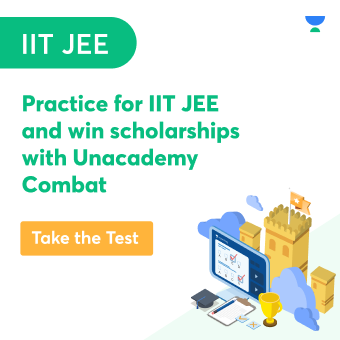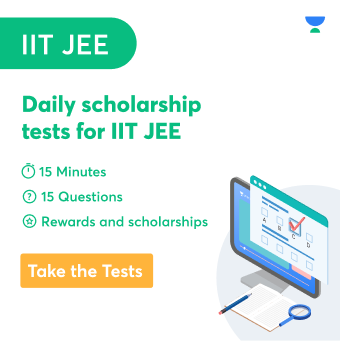TCL stands for “Tool Command Language”.
If you’re looking for an easy-to-learn dynamic programming language, Tcl (pronounced “tickle”) is your best bet. We can use it for everything from online and desktop apps to network management and testing. Tcl is a mature yet emerging language that is open source, business-friendly, and highly extendable. Tcl is the scripting language of choice in the business. Control structures, variables, network socket access, and APIs are all supported by the Tcl language. Using Tcl, you may work on a wide range of platforms.
TCL(Tool Command Language):
This is a high-level, general-purpose, dynamic programming language that is interpreted. Shell program TCL reads the TCL command from its standard input or a file and returns the required output.
It is a procedural and string-based scripting language. In 1989, John Osterhout came up with the idea. Inti () apps may be easily embedded using this language.
Each Tcl command has a predetermined function built into the language. These commands make up the language’s reserved terms and can’t name any other variables. Using these Tcl commands, you may write your version of any of these commands to replace the built-in functions. Using Tcl commands ensures that the input is accurate, saving the interpreter time and effort.
It’s a list of words, with the first word indicating the command to be executed. The following words are a summary of the points. We use ” ” or {} to encapsulate many words to form a single argument.
The following is the Tcl command syntax: Name of command arg 1 arg 2… argN.
TCL features:
- Language structures, as well as all other actions, are commands. Prefix notation is used to write them
- Use of Unicode in its entirety across all platforms
- Java and C++ APIs allow for customization
- Everything may be dynamically reworked and re-defined at any time. Because there are no keywords, anything may be added or altered, including control structures; however, this is not recommended
- Adaptation to the GUI toolkit in Windows
- Strings may be used to alter a wide variety of data formats, including source code
- Dynamic class-based object system TclOO, including meta-classes, filters, and mixins as advanced features
- Socket and file system interface that is event-driven
- A bytecode-interpreted language with variable function instructions
- Tcl instructions provide error messages when used incorrectly
TCL data types:
Strings are the only type of data supported by TCL. Strings represent everything in the system, including commands, arguments, output, and variables. Numeric parameters and outcomes are supplied as strings in commands that need them. Many commands want their string parameters to follow a specific format, but they decide how to interpret this. TCL command strings, for example, are frequently included as arguments and may be performed as part of the commands. When learning the TCL interpreter, it helps to keep in mind that everything is a string function. TCL constructs resemble more complex constructs in other languages in many ways. In contrast, the TCL constructs are not organised at all; they are just strings of characters, giving them a different behaviour than the structures they may appear to be. Consequently
Depending on how they’re interpreted, it’s possible to think about TCL strings as either commands, expressions, or even lists.
TCL substitution types:
TCL allows for three distinct types of replacements.
- Substituting a command
- Substitution with a variable
- Substituting backslashes
Substituting a command
Use square brackets to substitute commands. The command inside the square braces is computed first.
Substitution with a variable
The $ symbol is used to conduct variable substitution in TCL.
puts a: In the console, it will print the string “a” but not the value of ‘a’
puts $a: The value of ‘a’ will be displayed on the console.
Substituting backslashes
To escape special characters and to break up extensive instructions into many lines, the backslash is utilised in Tcl. There will be no need to substitute any character that follows the backslash.
Conclusion –
As a command language for experimental computer-aided design (CAD) systems, Tcl was initially designed to be reusable. As a C library, the interpreter may be included in any programme. Tcl is an excellent language for embeddable scripts because it is easy to add new functions to the interpreter.
 Profile
Profile Settings
Settings Refer your friends
Refer your friends Sign out
Sign out