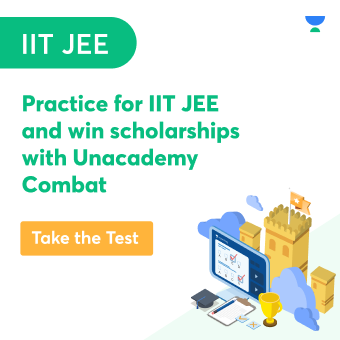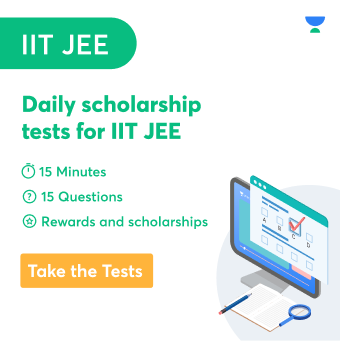Solid State Drive (SSD) are used as storage devices in computers and even in gaming consoles like PlayStation 5. At its core, an SSD uses flash-based memory to store your documents.
Hard Disk Drives (HDD) have been used in computers for decades. If you have used a computer in the 2000s then you might know the pain of a slow HDD which gets corrupted every other time.
HDD did help us store our favourite images, videos and our important documents but, we all were eagerly waiting for a faster, durable and efficient alternative to HDD.
Luckily we got an SSD which was much faster than the mechanical hard drive. Today, we will tell you more about SSD in layman’s terms.
What is an SSD?
A solid-state drive (SSD) is a non-volatile storage media device that stores your data using a memory chip called NAND flash memory. HDD has moving parts, like a read/write head that moves back and forth to collect your data.
SSD has no physical spinning disks and movable read-write heads which makes them much faster and lighter than HDD. They are more resistant to physical shock and don’t make any kind of noise while running.
Instead of the traditional magnetic platter, SSD takes the smart route of using the grid of NAND flash cells to save the files. Each grid can store between 256 KB and 4MB. The controller of the SSD has the exact address of the grid. So, when your laptop requests any file, it is instantly available to you.
SSDs can be used in any device which uses HDD. You can easily incorporate SSD in laptops, gaming consoles, cameras, digital music players and much more.
Different Types of SSDs:
SATA SSD
SATA stands for Serial Advanced Technology Attachment. This is the most common type of SSD and the first one to come into the market. To communicate the information with the system it uses SATA (Serial ATA). It has the same size as the conventional HDD: 2.5 inches and comes with the same connector type.
SATA SSD can be used in any kind of laptop even if it is 10 years old. So, if you are looking to speed up your laptop then SATA is for you since it can be easily placed in the place of HDD. There are three versions of SATA SSD which are as follows:
- SATA 1.0: 5 Gb/s, 150 MB/s
- SATA 2.0: 3 Gb/s, 300 MB/s
- SATA 3.0: 6 Gb/s, 600 MB/s
M.2 SATA SSD
The M.2 SATA SSD is the lighter and smaller version of the traditional SATA SSD. In terms of look and size, it is similar to Random Access Memory (RAM). This device has small circuit boards containing flash memory and controller chips. This type of SSD is commonly used in ultra-thin notebook computers but it can also be incorporated in motherboards.
On the motherboards, they can be installed in a slotwithout wires. Although to install this SSD on a laptop your system needs to have an appropriate M.2 slot.
The speed of the M.2 SATA SSD is the same as the regular SSD: up to 600 MB/s. This SSD comes in different sizes: 80mm, 60mm, or 42mm long, 22mm wide. The NAND chips are present on one or both sides.
mSATA SSD
As you can guess from the name mSATA SSD uses the mSATA specification. It has a smaller form factor than a standard SSD. mSATA SSD was specifically made for portable and ultra-thin devices like tablets and laptops.
This SSD consumes very low power and is shock and vibration resistant. The maximum bandwidth is 6 gigabits per second (Gbps).
Initially, the mSATA SSD featured 32GB to 64GB but now you can get it up to 1TB. You should only buy this SSD if your system has an mSATA connector. Although most laptops today have the M.2 connector, you won’t be able to use the mSATA SSD.
PCIe SSD:
A PCIe SSD is a high-speed expansion card that connects to a computer system using a PCIe interface. PCIe stands for Peripheral Component Interconnect Express.
People who want the fastest performance and lowest latency can opt for this SSD. PCIe storage can be seen as an alternative to a server-side flash deployment. This SSD acts as an underlying transport layer for data on graphics cards.
Advantages of PCIe SSD over SATA SSD is better compatibility, fast speed and storage capacity. The maximum read/write bandwidth of PCIe SSD is 2000mbps and it can support up to 32gbps.
NVMe SSD
NVMe stands for Non-Volatile Memory Express (NVMe). It is an open, logical-device interface specification that is used to access a computer’s non-volatile storage media attached via PCI Express (PCIe) bus.
This SSD is five times faster than SATA SSDs. NVMe SSD is more expensive than SATA and consumes a lot of energy.
Big companies and large servers use NVMe. The SSD also incorporates flash memory. To install this SSD you need to have a motherboard with the form factor of PCIe, M.2, U.2.
Conclusion:
We hope that you understood the core meaning of SSDs along with the key differences between an HDD and an SSD. If you are looking between HDD and SSD blindly go forward with an SSD.
Nowadays, most laptops incorporate SSD in their system so, it won’t be difficult for you to find one. You can select any type of SSD according to your needs and the kind of system you have.
 Profile
Profile Settings
Settings Refer your friends
Refer your friends Sign out
Sign out