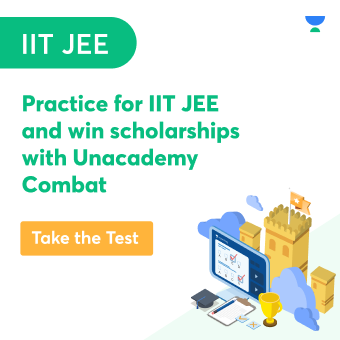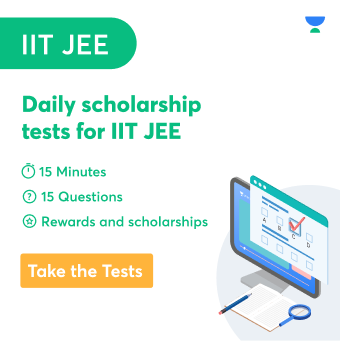The terminology Portable Network Graphics (PNG) refers to both the PNG image file format and the images saved. PNG images have several advantages over their predecessors, including lossless compression, a wider range of colour support, and more extensive transparency choices. The Portable Network Graphics format was designed in reaction to the Graphics Interchange Format’s patent concerns (GIF). PNGs were first released in 1996, and while the web was sluggish to adopt them at first, they can now be found in several online and offline locations. There are numerous file formats accessible, including hundreds of image file formats.
History Of PNG
The Portable Network Graphics format was developed in the mid-1990s due to patent disputes over the compression technology used in GIF graphics, which were then quite popular on the Internet. Many web admins pushed for PNG adoption because it was supposed to be a royalty-free format. On the other hand, Internet browser developers were sluggish to add PNG support, and GIFs were nonetheless commonly used for many decades. On the other hand, the PNG format was not entirely unsuccessful; it can now be found on websites as well as in applications and operating systems where it is often used for icons.
Advantages Of PNG
- The minimal compression loss is one of the PNG image type’s key advantages. As a result, it ensures that the image quality is preserved during compression
- The photograph is ideally suited to the format. As a result, the quality is preserved when the file is saved again. In other words, despite frequent encoding and decoding, photos compressed under the structure maintain their data, clarity, and features
- The PNG format preserves transparency, which aids in image compression in transparent areas
- This format also achieves the entire colour depth, an important feature. The structure can support various pictures, including photographs and graphics
- It also supports palette-based images, gaining 24-bit RGB or 32-bit RGBA colour schemes
- The format is widely regarded as the best option for altering digital photographs. It is the first choice of users to edit because it does not degrade the quality of digital images.
- The format acquires multiple levels of transparency, allowing for full alpha channel transparency. As a result, it denotes that the image is easily transferred from one background to another
- The PNG format is created by the built-in gamma correctors, which means that the user can only view the digital image as intended by picking the gamma level projected on their monitor
Disadvantages Of PNG
- PNG has the disadvantage of compressing digital images at bigger file sizes. On the other hand, the JPEG standard can achieve a reduced file size for the same image quality and resolution as the PNG benchmark
- This format was created primarily to distribute digital photos over the Internet. As a result, another downside of PNG is that it does not support non-RGB colour spaces like CMYK, making it unsuitable for professional-quality print graphics
- EXIF metadata, which most digital cameras utilise, is not supported by the PNG format. Furthermore, unlike the GIF format, it does not handle animation natively. However, unauthorised extensions are available
Difference Between JPEG and PNG
- JPEG and PNG are the most extensively used image file formats on the Internet. However, there are differences between them
- The JPEG was developed in 1986. This image format takes up extremely little storage capacity and is easy to upload and receive
- JPEGs are suitable for real-world images like photographs since they can display millions of colours. They’re ideal for sharing on social media and look fantastic on websites
- Because JPEG is “low resolution,” which implies that extra (redundant) information is permanently removed from the file when information is condensed. Some clarity is lost or deteriorated when transformed to a JPEG
- JPEG is the standard file format for uploading photos to the web unless the image contains text, requires visibility, dynamic, or benefits from colour changes, such as logos or icons
- JPEGs, on either hand, aren’t suited for photos with minimal colour information, such as pictures of interfaces or other simple machine visuals
- The main benefit of PNG over JPEG is lossless reduction, which means that when a file is created and saved numerous times, the quality does not degrade
- PNG is also good for photographs with a huge amount of information and contrast. As a result, PNG is frequently used as the default file format for screenshots since, and instead of compressing groups of pixels together, it delivers a nearly faultless pixel-for-pixel picture of the screen
- Transparency is also provided by PNG, which is an important characteristic. In both greyscale and colour images, pixels in PNG files can be transparent, allowing users to create visuals that flawlessly overlay the information of a website or image
Conclusion
The Portable Network Graphics (PNG) extension is a raster extension that performs lossless picture compression. It is not copyrighted and was created to upgrade the Graphics Interchange Format (GIF file). RGB or RGBA images can be stored in a PNG file. They can be based on a palette or the full-colour opposite and greyscale images or images with an alpha channel for transparency. PNG does not support additional colour types such as CMYK because it was created to transfer images over the Internet and did not address any professional printing tasks.
 Profile
Profile Settings
Settings Refer your friends
Refer your friends Sign out
Sign out