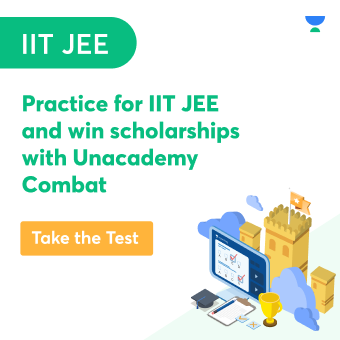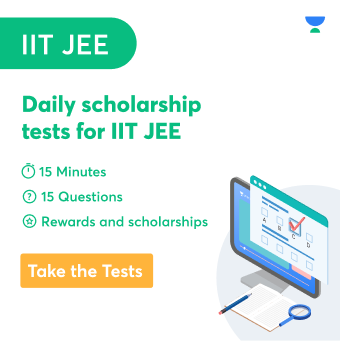OCR is an optical recognition character. It is sometimes also called text recognition. The OCR program takes out and remodels data from examination documents and camera images. OCR software distinguishes letters on the image, places them into words, and then places words in sentences. Consequently, this sanctions access to and editing the real account. It also removes the manual data entry. This system uses a mixture of hardware and software to change physical printed documents within the machine-readable text. It also takes authority of artificial intelligence to apply more new methods of intelligence corrector recognition such as identifying language or style of handwriting.
How OPC works
The starting process of OCR is using a scanner to operate the physical form of the document. When all the pages are duplicated, OCR software changes the document into two colours, or black and white. The scanned-in photo or bitmap
is examined for light and shady areas, where the shady areas are found as characters that need to be known, and light areas are known as background.
The shady areas are then prepared to find alphabetic letters or numerical digits. OCR programs can differ in their techniques but commonly include targeting one character, word, or block of text at a time. Character is then found using one of two algorithms:
Pattern recognition – OCR programs are catering samples of text in many fonts and formats that are then nearly new to compare and find characters in scanned documents.
Feature detection – OCR program puts rules concerning the feature of a focused number or letter to a found character in scanned documents.
When a character is found, it is changed into an ASCII code that can be used as a computer system to handle additional manipulation.
History of OPC ( optical character recognition)
In 1974, Kurzweil computer products were found by day Kurzweil whose Omni fort OCR (optical character recognition) product could find text printed in more or less any font. He clarified that the good application of this technology would be a machine learning device for the blind. He generated a reading machine that could read out loud in a text-to-speech format. In 1980 Xerox bought Kurzweil’s company, and he was focused on further commercialising computer text conversion in the paper.
This technology became popular in the early 1990s while converting information into a digital history newspaper. Since then, the technology has gone through many improvements.
Between the 1920s and 1930s, Goldberg introduced a machine for finding microfilm archives using optical code needed. He names it a statistical machine. In 1931 he manifested this creation which IBM later obtained.
Advantages of OCR
The important advantage of OCR technology is that it disentangles the data entry process by developing uncomplicated text searches, storage, and editing. OCR Permits individuals and businesses to stockpile files on their laptops, computer, and other devices to certify regular access to all documentation.
The advantages of OCR technology include;
Lessen costs,
Speeding up workflow
, motorizing document routing and content processing
Etc.
Features of OCR
CORRECTNESS As OCR technology is good at changing handwritten and typed characters, it never gives correctness like OMR for reading data.
INCREASE WORKLOAD OF DATA COLLECTOR- OCR technology server has some restrictions when it comes to the writing of humans or typed character
OCR has some important savings in cost and ability to not have paper questionnaires.
OCE decreases long-term storage requirements.
Difference between OCR and OMR/ICR
Articles | OCR | OMR/ICR |
Handwritten identification | N | Y |
Identification of check and “x”s | Y | Y |
Machine print identification | N | Y |
Essential registration marks | N | Y |
Needed timing tracks/ form IDs | Y | N |
Electronic image saving and retrieval | N | Y |
System needed
Hardware needed: PCs with least capacity, Processor – Pentium 200 MHz
Disk – 4GB, Ram – 32 MB
Form components are planned to operate in batch processing.
Scanner needed: OCR scanner with the least capacity: duplex scanning
Pace: 60 sheets/ minimum
ADF (automatic document feeder): scanning takes a significant amount.
Software needed: ICR and OCR capacity software, questionnaire software.
Explain full OCR versus zonal OCR
From zonal OCR, areas are developed in a document to lay important edges for the full pages. Then data is taken out from the appointed areas. Whatever is cropped out is cut out, and any nature partly invades the zonal pasture cannot be read. Smart zones increase data removal correctness and permit users to put formatting rules in new document processing.
OCR or the whole OCR reads the full document. Then put a textual layer on top of the PDF document. The textual layer permits the full document content to be found.
This is good for important words or expressions for documents that can be found.
Conclusion:
We have learned about what OCR (optical character recognition) is, how optical character recognition works, the history of optical character recognition, advantages of optical character recognition, features of optical character recognition, the difference between OCR and OMR are, System needed and last but not the least full OCR versus zonal OCR. We can conclude that optical character recognition operates a digital image by finding and needing characters like letter numbers and symbols. Other OCR (optical character recognition) software will clearly export the text when other programs can change the editable text straight in the image. New OCR software can export the dimension and formatting of the texts.
 Profile
Profile Settings
Settings Refer your friends
Refer your friends Sign out
Sign out