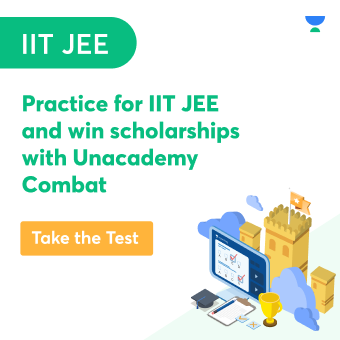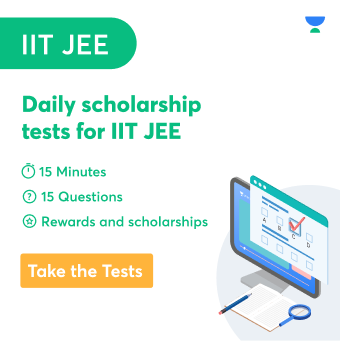It is possible to build and organise parts of text, paragraphs, and links with HTML (Hyper Text Markup Language). It is important to note, however, that HTML is not regarded as a programming language since it does not have the ability to construct dynamic functionality.
HTML has a wide range of applications, including the following:
- Using the internet to navigate. Because HTML is primarily utilised to include hyperlinks, users will have no trouble navigating and inserting connections between similar pages and websites.
- Documentation on the web. HTML allows you to organise and arrange documents in a similar way to how Microsoft Word does it for you.
- Notably, HTML is now recognised to be an official web standard, which is something that should be emphasised. The World Wide Web Consortium (W3C) is responsible for the maintenance and development of HTML standards, as well as for delivering frequent updates.
Difference of HTML from other forms of communication
HTML (which stands for Hypertext Markup Language) is a computer language that is used to create the vast majority of web pages and web-based applications today. A hypertext is a piece of text that is used to link to other pieces of text, while a markup language is a sequence of marks that instruct web servers about the style and structure of a piece of content on the internet.
HTML: A Quick Guide
In the usual website, there are a number of separate HTML pages. For example, distinct HTML files might be used for the home page, the about page, and the contact page.
HTML documents are files that have the extensions.html or.htm at the end of their names. A web browser is a programme that reads and displays HTML files, allowing internet users to see the content of the files.
Every HTML page has a sequence of HTML components, which are made up of a collection of tags and attributes. HTML elements consist of a web page’s structure and functionality. A tag informs the web browser about the beginning and ending points of an element, while an attribute defines the features of the element.
The three primary components of an element are as follows:
- The opening tag is used to specify the point at which an element begins to take effect. Angle brackets that open and close are wrapped around the tag’s perimeter. For example, the start tag
may be used to start a paragraph in HTML.
- Content – here is the output that other users will be able to view and interact with.
- Opening tag with the forward slash just before element name. Closing tag with the same format as the opening tag. For example, to finish a paragraph, use the symbol
.
This three-part combination will result in the creation of an HTML element.
In addition to the element’s name and value, an attribute is a crucial feature of HTML. The name of the property specifies the extra information that a user wishes to provide, while the attribute value provides further details. Another feature, the HTML class, is very significant in the creation and programming of web applications. The class attribute adds style information that may be applied to a variety of items that have the same class attribute value.
A header
and a paragraph
will both be styled in the same way, for example. The style comprises the following elements: a background colour, a text colour, a border, a margin, and padding, all of which are included inside the class. Important. To maintain the same style between the
and the
tags, put the class=”important” attribute after each start tag.
In addition, every HTML page must begin with the declaration of the document type ( tag), which informs the web browser of the document type.
HTML’s Advantages and Disadvantages
HTML, like every other computer language, has its own set of advantages as well as disadvantages. The following are the advantages and disadvantages of HTML:
Advantages:
- Beginner-friendly. HTML features a simple and uniform markup language, as well as a short learning curve for newcomers
- Support. A vast community of people supports the language, which has a great number of resources and is frequently utilised
- Accessible. It is totally free and open-source software. HTML is supported by all web browsers natively
- Flexible. HTML is a simple language to integrate with backend programming languages like Php and Node.js
Disadvantages:
- Static. The language is mostly used for the creation of static web pages. The usage of JavaScript or a back-end programming language such as PHP may be required for dynamic functionality
- Create a separate HTML page. Users must build distinct HTML web pages, even if the parts are the same, in order to use HTML
- Compatibility with many browsers. Some browsers are notoriously sluggish to acquire new functionality. Older browsers may not always display the most recent tags correctly
Conclusion
In the online world, HTML is the most often used markup language. Elements that make up a web page or application’s content structure may be found in every HTML page.
HTML is a user-friendly language with a large amount of documentation and is mostly used for static internet pages. In order to get the greatest results, HTML should be used with CSS for style and JavaScript for functionality.
 Profile
Profile Settings
Settings Refer your friends
Refer your friends Sign out
Sign out