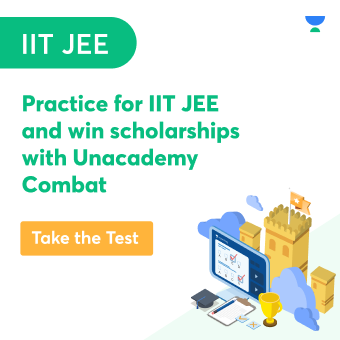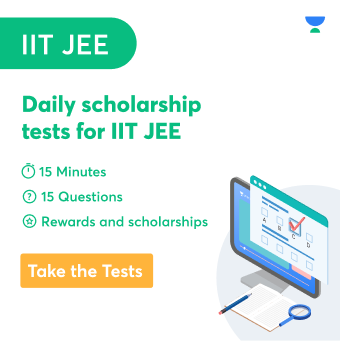DHCP stands for “Dynamic Host Configuration Protocol”. IP address allocation(dynamic) in a network is done using this standard technique.
IP addressing, which stands for Internet Protocol addressing, is logical to give network devices addresses. A unique IP address must be assigned to each device that connects to the network.
Devices like doorbell cameras and smartphones are assigned IP addresses via the dynamic host configuration protocol (DHCP). It is common for routers to function as DHCP servers when using Wi-Fi at home.
A dedicated computer often serves as a DHCP server in large organisations. It reduces expenses, provides safety, and doesn’t chew up critical admin time by reducing the complexity of IP address administration.
DHCP:
An Internet Protocol (IP) host’s IP address and other configuration information, like subnet mask, default gateway, etc., are automatically provided through the Dynamic Host Configuration Protocol (DHCP). To make this process easier, DHCP automates and centrally administers the process. New devices don’t need to be assigned IP addresses manually. As a result, connecting to a DHCP-based network requires no user setup.
It is possible to use DHCP in small offices and large corporate networks. Several routers and networking devices use DHCP as the default protocol. RFC (Request for comments) 2131 is another name for DHCP.
Roles of DHCP:
- DHCP is in charge of provisioning any newly added or removed network nodes and devices
- The host’s unique IP address is maintained using DHCP, which uses a DHCP server
- When a DHCP-enabled client/node/device joins a network, it requests the DHCP server. Clients/nodes/devices receive an IP address as confirmation from the server
- DHCP is also used to set up the correct subnet mask, default gateway, and DNS server information on the node or device that is using it
DCHP comes in various flavours for usage with IPV4 and IPV6 protocols (Internet Protocol Version 6).
Components of DHCP:
With DHCP, it is critical to comprehend all of its components. The following is a breakdown of the parts:
- DHCP Server – Any networked device that manages the DHCP service, including DHCP servers, is a DHCP server. An SD-WAN device, for example, can function as a host in addition to a server or router.
- DHCP Client – DHCP client gets DHCP server configuration information from the endpoint. The network-enabled device might be anything from a laptop computer to an IoT gadget. In most cases, DHCP is turned on by default on most computers and other devices.
- IP Address Pool – DHCP clients have access to a set of addresses known as the IP address pool. IP addresses are given out progressively from the lowest to the highest priority level in most cases.
- Subnet – A subnet is a portion of an IP network partitioned into smaller subnets. To keep networks under control, subnets are employed.
- Lease – A DHCP client’s lease specifies how long the address information it receives from the DHCP server will be valid. The tenant must re-sign a lease when it is up for renewal.
- DHCP Lease – Any host or router that acts as a DHCP relay, listening for broadcast messages from clients and forwarding them to a designated server. The relay agent then relays the server’s replies to the client. A DHCP relay may be utilised instead of placing a DHCP server on every subnet.
Conclusion:
In this way, we have determined that DHCP delivers network resources to mobile hosts like laptop PCs. DHCP. Security is not considered in the present DHCP protocol. Each client can access the network if they configure network resources, such as an IP address.
 Profile
Profile Settings
Settings Refer your friends
Refer your friends Sign out
Sign out