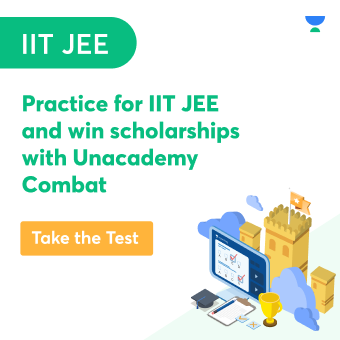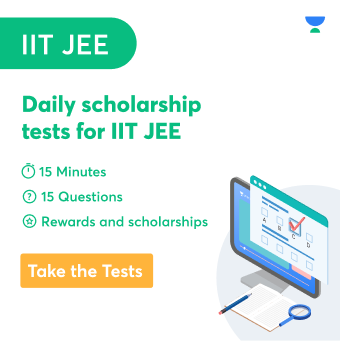What is the full form of BIT? This is a question that a lot of people have been asking lately, as more and more people are making the switch to using BITs rather than bytes. In this blog post, we will discuss what BIT full form is, and how it impacts your computer’s performance. We will also provide some tips on how to optimize your computer’s performance for those who are using BITs instead of bytes.
What Is The Full Form Of BIT?
When the BIT is used in computer science, it stands for binary digit. This is the basic unit of information in computer systems, which can be either a 0 or 1.
So how does this impact your computer’s performance? Quite a lot! The more BITs you have, the more information your computer can store and process. This means that it can run faster and smoother, as well as handle more complex tasks.
However, while having more BITs is advantageous, it also comes with a few downsides. For one, increasing the bit count also increases the amount of memory required to store data. This can lead to your computer running out of space and slowing down as a result.
Additionally, processing more BITs takes up more time and energy, which can impact your device’s battery life.
What Is A Binary Digit?
A binary digit, or “BIT,” is the smallest unit of data in a computer. A BIT has a single value of either 0 or 1.
The BIT is the basic unit of data in a computer, and it has a variety of applications. Most importantly, BITs are used to store information. Every character you type on your keyboard, for example, is represented by eight BITs. The more bits you have available, the more information you can store. This is why hard drives and other storage devices are measured in terms of gigabytes and terabytes, which are units that contain billions and trillions of BITs, respectively.
Another common use for BITs is in networking. When you connect to the internet, your computer sends and receives data in the form of BITs. The speed of your connection is determined by how many BITs per second (bps) your computer can send and receive.
How BIT Impacts Your Computer’s Performance
When your computer is running low on memory, it will start using bits of memory to store data that is not actively being used. This process is called a BIT. When this happens, the performance of your computer will be impacted. The data that is stored in BITs will be accessed more slowly than the data that is stored in other parts of memory. This can cause your computer to run slower and can impact your ability to use certain programs. If you are having trouble with your computer’s performance, you may want to check to see if the bit is enabled. You can do this by looking at your computer’s task manager. If the BIT is enabled, you can disable it to improve your computer’s performance.
How To Recover Computer’s Performance
If you have disabled the BIT, you can try to improve your computer’s performance by doing a few things.
- First, make sure that your computer has enough memory. If you are using a lot of programs, you may need to upgrade your memory
- Second, defragment your hard drive. This will help to improve the performance of your computer by organizing the data on your hard drive
- Third, clean up your computer’s registry. The registry is a database that stores information about all of the programs on your computer. Over time, this database can become corrupt and can impact the performance of your computer. You can use a registry cleaner to scan your registry and fix any errors that it finds
- Fourth, disable any unnecessary programs that are running on your computer. These programs can use up resources and can impact the performance of your computer. To disable a program, you can right-click on it in the task manager and select “disable”
- Finally, update your drivers. Outdated drivers can cause your computer to run slowly. You can update your drivers by visiting the website of your computer’s manufacturer
If you are still having trouble with your computer’s performance, you may want to consider purchasing a new one. A newer computer will have more memory and will be able to run faster than an older model.
Conclusion
A BIT is a binary digit, meaning it can either be a 0 or 1. The full form of bit is “binary digit.” A BIT is the smallest unit of data in computer storage and processing. It is either a 0 or 1. One bit can store just a single letter of information. But because computers process.
I hope this answers your questions! If not, feel free to leave a comment below and I’ll try my best to help you out. Thanks for reading!
 Profile
Profile Settings
Settings Refer your friends
Refer your friends Sign out
Sign out