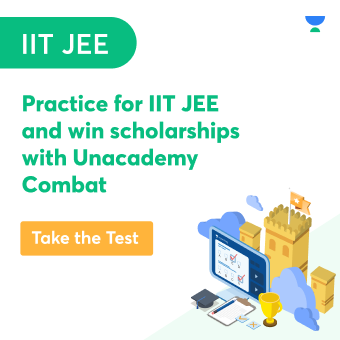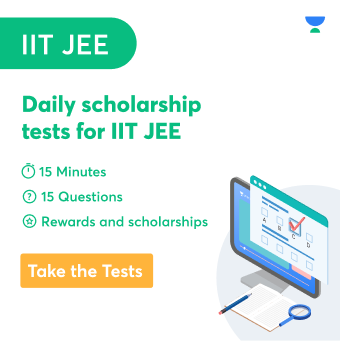Cell padding at a glance
Hypertext Markup Language is the extended form of HTML. Anyone who has used computers or is learning about different computer methods and tricks must be familiar with all the techniques and usage of different tools to make the data look presentable.
In school, when we study computers, we are taught to create a table for data. A tabular form of the information makes the information crisp and clear to the user. There are various tools like hyperlinking, font change, colour, etc., used in HTML. one such feature used for presenting the data in the tabular form is ‘Cell Padding.’
Cell padding is often used in HTML when working with tabular data. To compare the several parameters related to the data, for example, if one has to make a table regarding the height, colour, and nationality of a population, we take the help of the table form.
A table has various cells, rows, or columns to enter the parameters. The cell padding in HTML refers to the space or the gap between the border space of the table and the information inside it.
Cell Padding is very important in Hypertext Markup Language because when a reader reads any information, he should not feel that the data is scattered everywhere. This reduces his interest to go through the contents and read them. Therefore, the desired space between the border or the outline of the table and the data present in the table is very important so that it makes the table presentable and excites the reader to go through it.
Nowadays, web page makers and graphic designers are using this feature to get more presentable data and increase the pictorial value of the graphics to make them more highlighted in the tabular presentation. On a default value, 1 is the set value between the table outline and the cell data. This is also known as ‘Cell Padding Value.’ The feature of cell padding was introduced in 1996 in the updated 2.0 version of the HTML language. Due to the advancement in technology, a new feature named CSS is used to add space and increase the pixel value.
The CSS padding tool is present on the HTML that helps in creating a space between the data and the outline of the table.
With the advancement in technology, though these features are becoming uncommon, they are important for the presentation of the data.
Cell spacing at a glance
Cell spacing is the feature present on the HTML used to determine the space or gap between two near cells on the table.
Cell Spacing and Cell Padding are highly related to each other.
On a default value, the space between 2 cells is set to be 2 pixels.
The value of cell spacing can be increased by using a tool named as CSS-Border Spacing feature to create a space between cells.
Differences between Cell padding and Cell spacing
- Cell Padding refers to the space or gap between the outline of a table and the data given in the table.On the other hand, Cell Spacing refers to the space present between two consecutive cells of the table in the HTML.
- Cell Spacing can be used for many cells. This feature can be used for more than one type of cell.Cell Padding can be used for a single cell in the table only.
- The default set value in HTML for the cell spacing feature is 2. The default setting value in HTML for the cell padding feature is 1.
- Cell Spacing is considered to be less useful than Cell padding.Cell Padding is considered to be more useful than Cell padding.
- HTML tag is the method used to create a cell padding.The same command can be given to create a cell spacing too.
- Cell padding helps to lessen the white space between the outline of the table and the data.Cell spacing can lessen the space between two nearby cells on the table.
|
Cell Padding |
Cell Spacing |
|---|---|
|
Concerned with 1 cell |
Concerned with many cells |
|
1 is the default value set for this feature |
2 is the default value set for this feature |
|
Commonly used feature |
Less commonly used feature |
Conclusion
Cell Spacing and Cell padding are the synonymous attribute features found in Hypertext Markup Language. These features are highly important in creating a pictorial and neat presentation of the data to make it look worth reading. In addition, many web page makers and graphic designers sometimes use these features to have a proper look and decent setup of their data on the web pages.
 Profile
Profile Settings
Settings Refer your friends
Refer your friends Sign out
Sign out