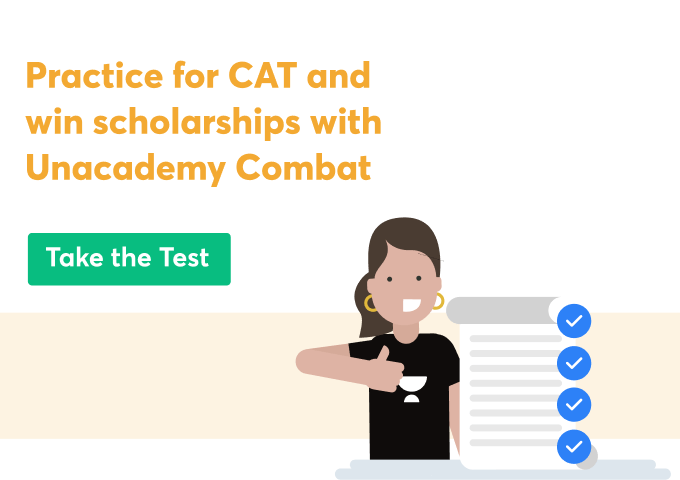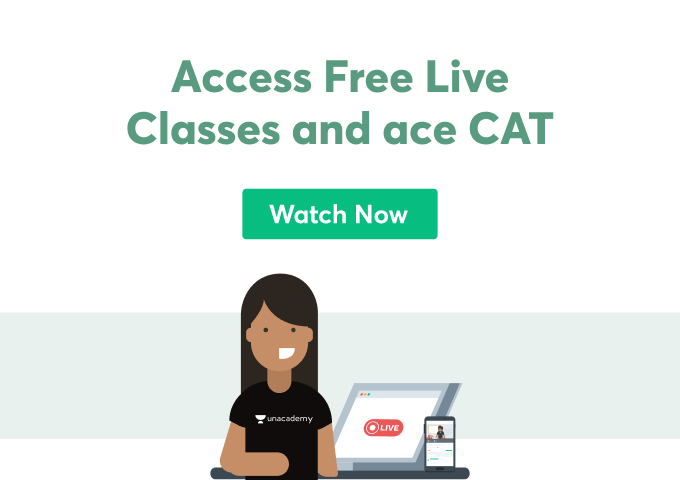To include an image on a web page, the HTML tag known as <img> must be used. Images are not strictly embedded within web pages; rather, they are linked to the pages that they appear on. The < img> tag is used to generate a holding space for the image that is being referred. There is no ending tag for the img> tag, it only contains attributes, and it does not contain any content.
In the beginning, all that existed on the Internet was text, and it was incredibly uninteresting. Thankfully, it didn’t take too much time until web pages gained the capability to include photographs (along with other, more interesting sorts of material). There are numerous additional kinds of multimedia to take into consideration; nonetheless, it is reasonable, to begin with, the unassuming <img> element, which is utilized to incorporate a straightforward image into a web page. In this post, we will examine how to use it in full, covering topics such as the fundamentals, annotating it with captions using the <figure> tag, and providing specifics of how it relates to CSS background images.
What is meant by “embedding” photos in a document?
Images are quite literally everywhere in this day and age thanks to platforms such as Instagram, Snapchat, and even Facebook. Embedding photos in HTML email is still considered to be something of a work in progress, despite the fact that many digital marketers have a strong understanding of how to embed images into their websites and printed materials.
The majority of emails sent in this day and age include images, yet the majority of web clients do not always accept them. We need a good understanding of what it means to embed an image before we can move on to addressing the practice of embedding images in HTML emails.
Embedding CID images
Embedding CID images, also known as Content-ID, is a practice that has been around for quite some time. Despite the fact that it appears to be rather out of date, many people say that it is a good option for those who insist on embedding images into their HTML emails. CID images can be found by searching the internet for “Content-ID.”
During this step, not only will the image be attached to the email, but the template for the email will also include an HTML tag that references the image. When the user opens the email, the image is inserted into the email and becomes a permanent part of the communication.
The requirement of solid knowledge of HTML coding is one of the most significant drawbacks associated with the CID image embedding method.
How can I upload a picture that is in PNG format using HTML?
Utilizing the img> tag in your web page will allow you to insert any picture you like. The straightforward syntax for using this tag is as follows. The img> element is considered an empty tag, which means that the only thing that it can contain is a list of attributes, and it does not have a closing tag of its own.
Why does my image not appear when I see it in HTML?
One of the reasons why your HTML picture is not displaying in the browser is because the file that represents it is not stored in the same folder as the one that is indicated by the tag. It is also possible that the picture will not load because the file name that is supplied in the < img> element is different from the name of the image file that you are using.
How can I add an image to a webpage that is written in HTML using Notepad?
Notepad: A step-by-step guide on inserting images into HTML documents
Open the Notepad text editor as the first step. Click the Start button in Windows, then look for the Notepad program.
The second step is to write the HTML Image Syntax.
The third step is to give your image file a name.
Save your HTML file as the fourth and final step.
Open a browser and run the HTML file you created.
Conclusion
Images are quite literally everywhere in this day and age thanks to platforms such as Instagram, Snapchat, and Facebook. Embedding photos in HTML email is still considered to be something of a work in progress, despite the fact that many digital marketers have a strong understanding of how to embed images. The img> element is considered an empty tag. It does not have a closing tag of its own. Images are stored in the same folder as the image file indicated by the tag, but may not display in the browser if the file name is different from the image’s name.
 Profile
Profile Settings
Settings Refer your friends
Refer your friends Sign out
Sign out