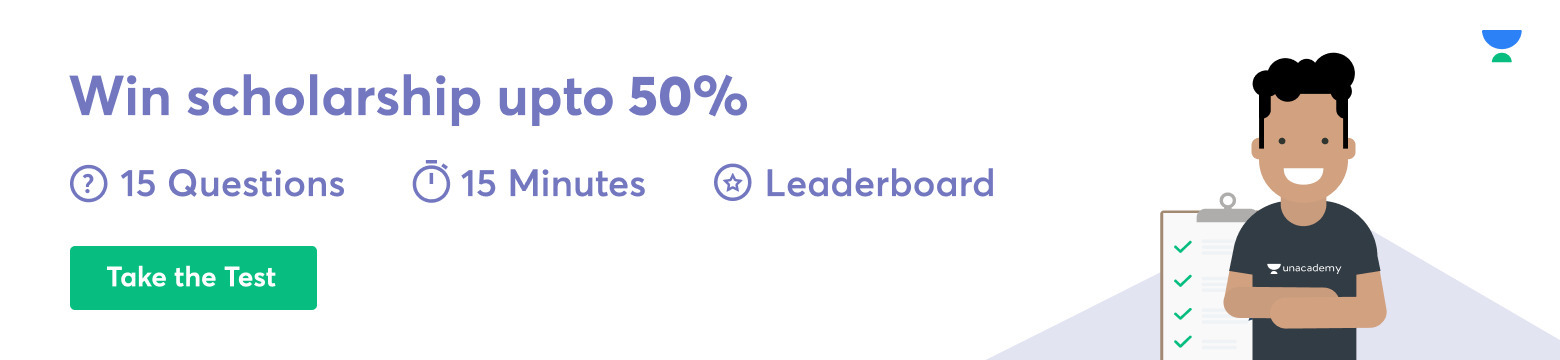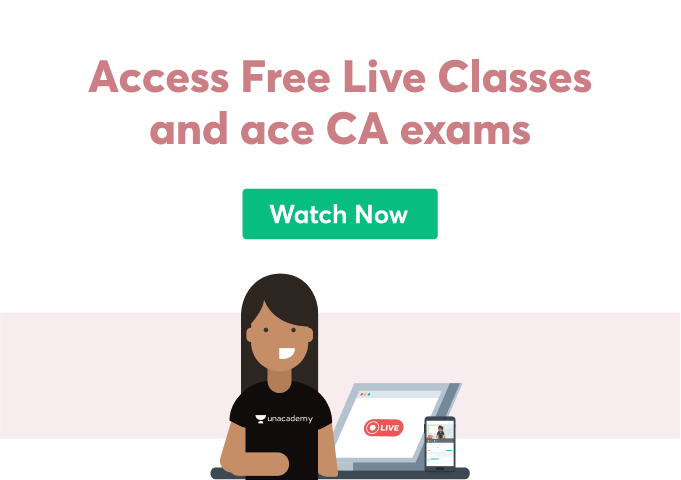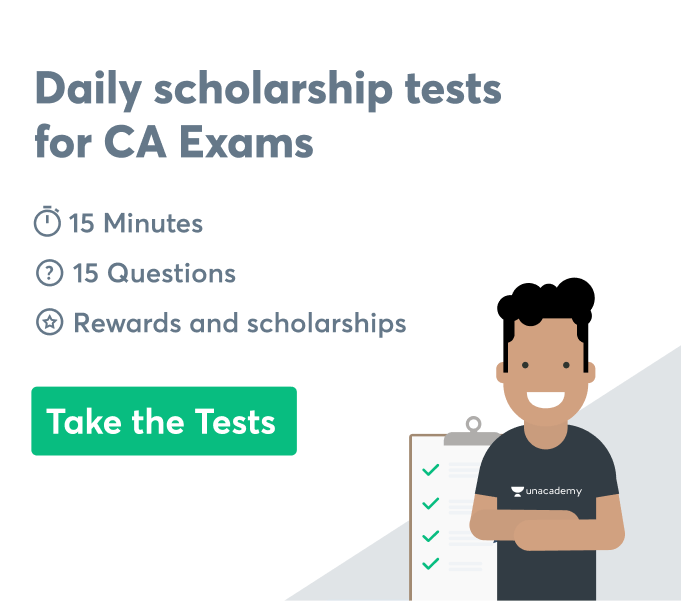What Are Meetings?
The COVID-19 pandemic has taken the world to great lengths to show that humans can adapt to any situation. Business correspondence is extended through online interactions, such as online meetings, emails, messages, etc. Things that could easily be conveyed via a 30-second conversation in the office space now require a ‘call’ with shared screens and the need to assess the availability of all members.
Here’s where online meetings and the different apps come into use. There are so many online conferencing options available today. While these were available before, they have become more prevalent after the pandemic struck.
Meetings in Business Correspondence
A meeting is a congregation of people such as colleagues, juniors and seniors, with a planned agenda about the work that needed to be done. Herein, business conducted in the past is discussed, including what worked and what didn’t and how to move forward from thereon. All meeting conferences need to have and follow a set agenda to operate with efficiency and effectiveness.
Meetings are planned events held in designated spaces. With the advent of the Coronavirus pandemic, these spaces ceased to be safe for individuals to congregate in. The work, however, needed to go on and it can’t be done without discussing how it needs to be done. Several existing software has been trying to bring these meetings online. This ensures that, although physical offices are not safe to run in full functionality, the work can be carried on.
Some prominent software for online video conferencing includes the following.
- Google Meet
- Zoom Cloud Meeting
- Microsoft Teams
Google Meet
Google Meet is Google’s video conferencing application initially used for Google Classroom. This acted as an online classroom space for students and teachers, working well for the purpose it served at the time. This was paired with Google Hangouts, a video calling option available at that time.
Now, Google Meet is used by people worldwide for professional meetings linked by the attendees’ Google accounts. The following are the free features of this video conferencing facility:
- Audio and video conferencing
- Screen sharing
- Accessible via the Gmail app: no separate Google Meet app needs to be downloaded since it is already available through the email application
- Website use: no app is necessary for the desktop to access Google Meet, just a web browser
- Chatbox for messaging
- Meeting host controls: the host can admit or deny entry into the meeting and mute and unmute participants if need be
- Layouts can be changed to priority spotlights, generalised grid and others
- Background features: you can blur your background, select one from the available ones or upload your own
Google Meet also has a premium (paid) version with options to ‘raise hand’, live stream the meeting, create breakout rooms and more.
Zoom Cloud Meetings
Zoom Cloud Meetings were among the first to gain popularity when the pandemic came about. Before using outlets like MS Teams and Google Meet, “let’s do a Zoom call” was one of the first coined phrases. It was the go-to for all business-related and personal calls between family and friends.
Features of Zoom:
- Audio and video conferencing
- Screen sharing
- Dynamic chatbox: the chat box allows you to send a message to all attendees or only one or a few specific ones for privacy
- Option to ‘raise hand’ in an offline classroom or meeting room
The only downside to Zoom is that the meeting lasts only 40 minutes and a maximum of 100 participants with a free plan. Beyond this, one would need to buy extra minutes or purchase a plan which includes the same. Other paid Zoom Cloud Meeting plans features include social media live streaming, cloud space, transcriptions, etc.
Microsoft Teams Meetings
Microsoft Teams is possibly one of the most dynamic apps for online business correspondence. This does not only consist of Teams meetings but also myriad other features listed below.
- Audio and video conferencing
- One-on-one audio and video calling, such as in real-life telephone
- Screen sharing
- Channels and teams to separate working teams, classrooms, etc
- Cloud storage on SharePoint tracks documents sent from one user to another
- Security controls
MS Teams is most often used as an online replacement for offline institutions. Most offices and educational institutions have adopted Teams meetings as the primary source of communication. A Teams meeting cannot be conducted without a Microsoft account of the organisation. However, those outside the organisation can still join the company meeting.
Conclusion
All in all, there are several options for online video conferencing and conducting business online. There are free versions and also paid plans of the same apps that one may use. For example, Google Meet and Zoom are free software, while MS Teams requires a paid plan because it functions as an alternative to a physical institution. All three are great options for conducting meetings because they have similar features and work equally well.
 Profile
Profile Settings
Settings Refer your friends
Refer your friends Sign out
Sign out