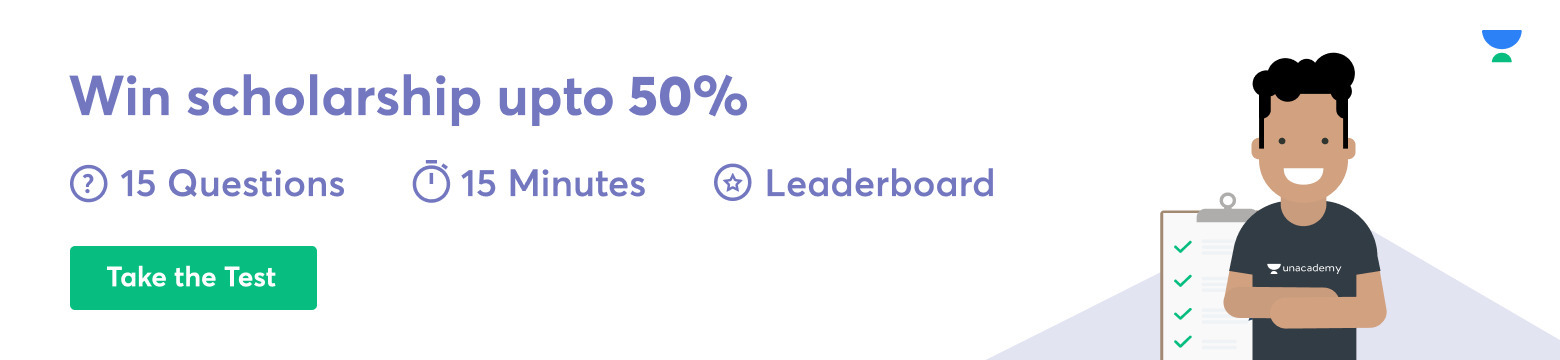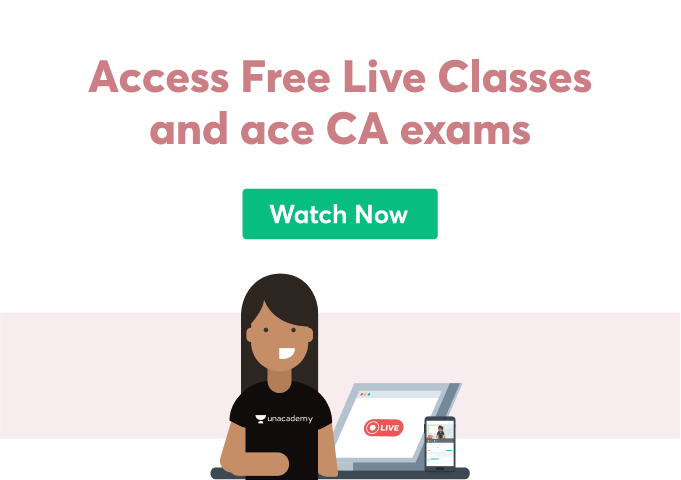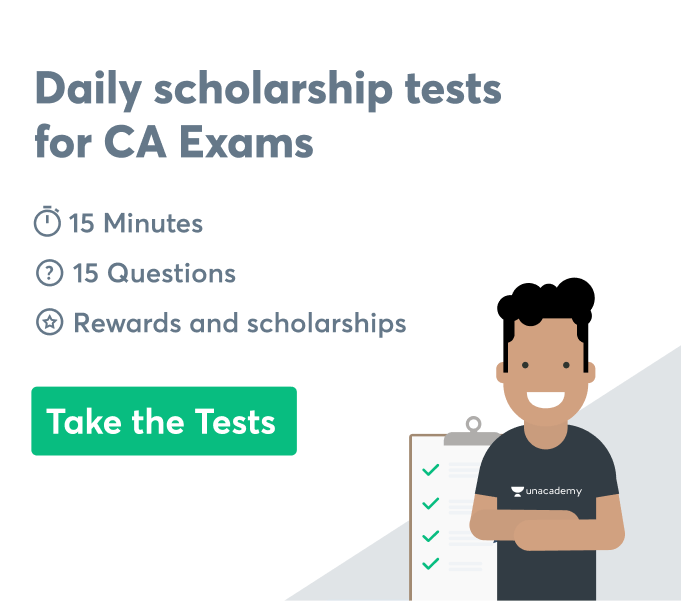In the last few decades, communication has undergone a radical transformation. Instantaneous communication has become commonplace thanks to the internet. It’s no longer feasible to send letters via postal mail. E-mail (electronic mail) is the most common and preferred method. Message composition includes sending, storing, and receiving messages via an electronic communication system. Email can be used as a means of written communication both within and between offices.
Types of Email
- Formal mail
A formal email is sent to both employees and customers of the company and business partners and suppliers. As a result, the tone and language should be formal, with a clear goal and concise, precise content. Slang language, abbreviations, and emoticons should be avoided.
- Semi-formal mail
Coworkers on the same team or with the same level of authority receive semi-formal emails. Short and friendly emails can be sent, and the language can be informal. However, proper etiquette is essential, and the recipient/s should know the purpose of the mail and the message
- Informal email
E-mails sent to family and friends are known as “informal” emails. You don’t have to follow any rules. However, the recipient should be aware of the purpose of the mail and the message
How to Write a Formal Email
From: | The sender’s e-mail address |
To | recipient |
Cc: | The same email is sent to additional recipients with their e-mail addresses visible to the entire group (Cc means carbon copy). |
BCC: | The names and email IDs of the Bcc recipients are hidden from the mail recipient, but the Bcc recipients can see the mail recipient’s ID. |
Subject: | An e-subject mail’s line or purpose |
Salutation: | A salutation like “Dear Miss Anisha” should be used at the beginning of the email. |
Main Body: | contains the bulk of the message’s content. a) The first paragraph should introduce the main idea or purpose of the email; b) the body of the email should provide relevant information. |
Closing: | Be sure to end with an actionable recommendation or suggestion: 1) Recommendations for resolving this issue; 2) Recommendations for allocating responsibility for this problem to selected individuals. |
Attachments: | Send a list of all the necessary documents along with the attachments. Adding ‘Please find attached.’ to the beginning of a list of documents lets the recipient know there are attachments. |
Signature Line: | Includes the sender’s signature, name, and position. |
Subject inline:
- In order to get people to open your email, the subject line is the most important part of the email
- If your subject line isn’t catchy enough, your email will be thrown in the trash
Greetings:
- Sending a greeting: Make sure to address the recipient by their first name’, Dear Students,’ ‘Dear Ms Gupta,’ and ‘Hello Mr Raichand,’ are examples
- If you’re not sure who you’re writing to, use a generic salutation like ‘Dear water supply Department,’ ‘Dear Sir/Madam,’ or ‘To whom it may concern,’ rather than the recipient’s name
- If you’re addressing a group of people, use “Dear All”
Body of the mail:
- If you’re meeting someone for the first time, be sure to say hello
- Introduce the topic with a concise introduction
- Point-by-point paragraphs are a good way to structure your content
Signature:
- Your contact information, such as your designation, company name, phone number, e-mail id, website address, and so on, should be included in your signature
- Always use your full name in your signature. Providing this information is a courtesy
How to Write an Official Mail
- Creating a compelling subject line in official mail
- Begin your professional email using the subject line
- The subject line should ideally consist of ten words or fewer
- But how many words are enough? Data shows that subject lines with seven words or less are more in use
- Because your subject line has such a small margin for error, it’s essential to plan ahead of time
- When creating topic lines, consider:Recipient: Are you emailing the company owner? A GM? The sales boss? Knowing your target inbox will help with messages and targeting
- How will you attract their attention? Consider picking their curiosity
- Mention any upcoming meetings. Include a demo if you have the receiver
- You can help fix a problem by cold emailing
- Credibility is an important point
- Don’t flood your recipient’s inbox with misleading subject lines
- Pretend you have a meeting if you don’t
How to End a Formal Email
Similarly to how you greet each other with a grin, you should end the meeting on a nice note.
Leave a complimentary message at the end of your communication, such as ‘Thank you for your time and consideration.’
Choose a conclusion that accurately portrays your feelings and helps to build your relationship with the person you are writing about. It is necessary to maintain a high level of professionalism.
How to Write a Formal Email for a Request
If you need or want resources for your career, sending a request via email can be a respectful and professional method of requesting them. Sending requests via email can assist guarantee that you:
For future reference, write down your request in writing.
- Get your communications in order
- In order to fulfil your request, please include any further documentation
- Don’t forget to express your thankfulness and admiration for what you have
How to Write an Official Email
To begin a professional email, greet the recipient, ideally using their title or the company name. After a professional greeting, describe the reason for composing this email. A simple response, an invitation, an update, or even the chance to add a colleague could be the cause. Using Dear Mr Karan, Dear Sir/Madam, or To whom it may concern is standard.
Here are some tips on how to write an official email:
- Start with an interesting subject line
The subject line is a short message that appears before the email body in the inbox. It explains your email’s purpose in seven to eight words. A subject line also helps the receiver find your email in their inbox. For example, today’s meeting minutes or an update on the XYZ project.
- Give greetings
If you know the recipient’s name, include it. If not, a sir/madame suffices. If you’re having trouble staying gender-neutral, prefix women’s names with Ms. Most importantly, include a comma to the end of the welcome line regardless of gender. Like Dear Ms Jessy or Mr Arjun.
- Write the core email body
Important information that requires the recipient’s attention. Describe your intention in-depth but succinctly. Keep in mind that your recipient may need time to comprehend your email’s aim. Example: I’m sending this email to apply for a job at Fine Foods International. I got my interview results and I’m excited to take this chance.
- Include a closing line
You can usually end with a call to action or tell the reader what to do next. Consider strategies to avoid provoking them. Instead, write your line to inspire or motivate them to action. We can discuss this on-call tomorrow afternoon. or Please keep me informed.
- End with a signature
The signature, as the concluding piece of your email, retains neutral authority and professionalism. It normally includes your full name, job title, company name, phone number, and maybe another email address. Always start your signature with Sincerely or Best wishes.
Conclusion
Make it very clear what you’re trying to accomplish with the email. Your tone and language should be appropriate for the audience to which you are writing. In this article, we learnt how to write a formal email. In this chapter, we also learnt how to write official email as it is one of the most important skills every employee should have to communicate and send all the work he does. Keep the email brief and to the point. Within the first paragraph, state clearly what you are writing about and what you hope to accomplish. Do not use capital letters throughout the entire email.
 Profile
Profile Settings
Settings Refer your friends
Refer your friends Sign out
Sign out