Please Login To Continue
Text Widget
Lesson 6 of 16 • 0 upvotes • 13:28mins
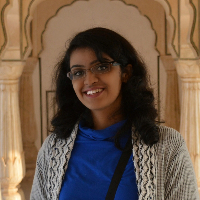
Samprathi M
This lesson shows the working of text widget and changes that can be adapted along with it and can make application more presentable
Introduction to GUI Programming with Tkinter
16 lessons • 2h 42m
1
Introduction to Tkinter
14:54mins
2
Layout Managers in Tkinter
13:44mins
3
Padding in Tkinter
5:54mins
4
Button Widget
14:57mins
5
Frame Widget
9:51mins
6
Text Widget
13:28mins
7
Toplevel
6:36mins
8
Entry Widget
5:07mins
9
Radio Button Widget
14:44mins
10
Sliders (scale)
6:45mins
11
Menu Widget
9:18mins
12
Listbox Widget
11:12mins
13
Checkbutton
14:04mins
14
Scrollbar Widget
8:55mins
15
Message Widget
6:30mins
16
Label
6:24mins